- Back to Home »
- Andriod Application »
- သူမ်ားမျမင္စေျခင္တဲ့ဖိုင္ေတြဖြက္ထားေပးမဲ့ File Hide Pro
Posted by : ပုသိမ္နည္းပညာ
Sunday, October 26, 2014
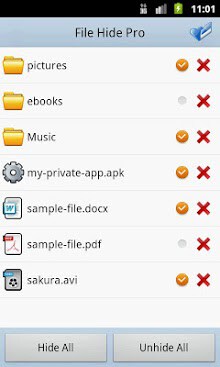
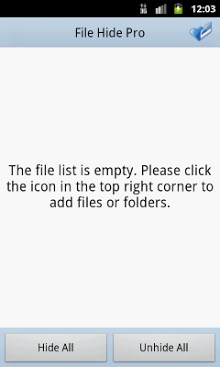
Hide any file(Pictures, Audio, Videos and etc.) or folder in seconds! Fast and reliable! App disguised as a fully functional Tip Calculator.
To the Android 4.4(KitKat) users who have an additional external SD card(most are Samsung users): Android 4.4(KitKat) no longer allows the files on the external storage to be changed, so if you want to hide the files on the external sdcard, please first move those files to /storage/extSdCard/Android/data/com.tonado.boli.hiper before hiding!
File Hide Pro = Tip Calculator + File Hide Expert. This app is disguised as “Tip Calc” in the App Drawer so no one will know that you are hiding something.
You can long-press on the title, i.e., “Tip Calculator” to open File Hide Pro. Password protection is also provided to secure this app further!
This app provides the same functions “File Hide Expert” has and is specially made for those who want to disguise the app itself.
Features:
App disguised as a fully functional Tip Calculator.
Hide any file(Pictures, Audios, Videos and etc.) or folder.
Hidden Pictures and Videos will disappear from your gallery and video player IMMEDIATELY after you hide them and will appear again once you unhide them.
Fast and reliable. Hide folders in seconds.
Clean,smooth and intuitive UI to help you easily hide files and folders.
Easy to manage all the hidden items and toggle the status between hidden and unhided.
Password protection to ensure your privacy.
FAQ:
How to enter into the real File Hide Pro after the app starts?
Long-press on the title “Tip Calculator” for more than one second.
How to hide and unhide files?
Please refer to the detailed help by pressing the MENU button and selecting the Help menu.
What’s the difference between File Hide Pro and File Hide Expert?
File Hide Pro is identical to File Hide Expert in the hiding functions. The only difference is that File Hide Pro is disguised behind the Tip Calculator. I’m not sure whether all of the users will need or like the disguise feature so I create this new app for those who need it.
I’ve installed File Hide Expert and hidden some files. Can I install File Hide Pro?
Yes. They’re compatible with each other and share the hiding info, i.e., you can hide some files in one and then unhide them in another or vice versa. You can have them both installed and nothing will go wrong. And you can uninstall one of them afterwards if you want, nothing will get lost.
Size : 566k
Current Version : 1.5.10
Requires Android : 2.1 and up
Download ►: ►''Here ''
www.patheinit.com
Payephyo(ပုသိမ္အိုင္တီ)














Post a Comment