- Back to Home »
- Andriod Application »
- ဖုန္းနဲ႔ scan ဖတ္ထားေပးမဲ့ Polaris Scan v1.14.307
Posted by : ပုသိမ္နည္းပညာ
Wednesday, November 5, 2014
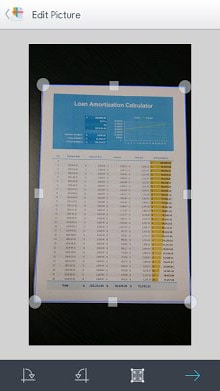
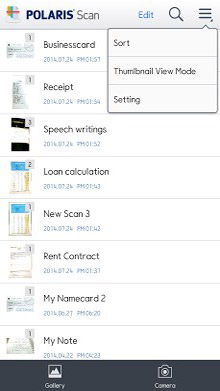
ဖုန္းနဲ႔ scan ဖတ္ထားေပးမဲ့ Polaris Scan ေလးပါ။ Computer ရွိမွမဟုတ္ပါဘူးယခု ဖုန္းထဲမွာဒီေဆာ့၀ဲေလး
သြင္းထားရံုနဲ့ ဖုန္းနဲ့တင္ စာေတြဖိုင္ေတြ၊ေဘာင္ခ်ာေတြ Scan ဖတ္ထားႏိုင္ပါၿပီ (ပုသိမ္အိုင္တီ)
*Polaris Scan is optimized for Android phones. (Tablet support coming soon)*
“Easy Scan, Easy Share – Take photos and share them as PDFs!”
– Polaris Scan is a free scanner application for Polaris Office users.
– The Polaris Scan free and smart scanner will accurately scan documents and automatically save them on your cloud for convenient management and access on multiple devices.
*Polaris Scan uses your Polaris Office account*
[Primary Functions] – Scan various documents like receipts, business cards, contracts, etc from your device’s camera and save them as PDFs
– Automatically recognizes and crops text area of pictures to make it more readable and apparent
– Outstanding auto correction function clean the background and make text more visible.
– Install Polaris Scan on your other devices, so scanned images can be viewed on any connected smartphone or tablet from anywhere, at anytime
– Free storage
– Share images and files with friends and colleagues
– Scanned images can be created as PDFs immediately and be shared via email or shared through Polaris Office
– Quick and convenient sharing with Polaris Office will be provided in future updates.
[Online Channels] – Homepage : Infraware.co.kr
– Facebook : facebook.com/polarisoffice
– Twitter : twitter.com/polarisoffice
– For any inquiries
Run the application > Select menu on top right > Setting > Customer Support > Select Ask Question
* Please share your feedback or comments on Polaris Scan, we will endeavor our best to provide you more improved and enhanced scanner application.
Size : 22M
Current Version : 1.14.307
Requires Android : 4.0 and up
Download ►: ►''Here ''
www.patheinit.com
Payephyo(ပုသိမ္အိုင္တီ)














Post a Comment